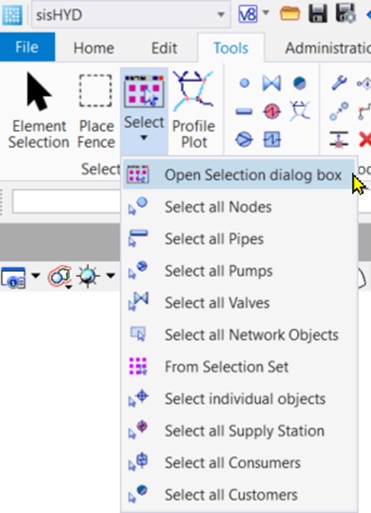Select
 Select all nodes – All nodes
select into the active sisHYD selection.
Select all nodes – All nodes
select into the active sisHYD selection.
 Select all pipes – Selects all
pipings into the active sisHYD selection.
Select all pipes – Selects all
pipings into the active sisHYD selection.
 Select all pumps – Selects all
pumps into the active sisHYD selection.
Select all pumps – Selects all
pumps into the active sisHYD selection.
 Select all valves – Selects all
valves into the active sisHYD selection.
Select all valves – Selects all
valves into the active sisHYD selection.
 Select all suppliers – All a
suppliers select into the active sisHYD selection.
Select all suppliers – All a
suppliers select into the active sisHYD selection.
 Select all consumers – All
consumers select into the active sisHYD selection.
Select all consumers – All
consumers select into the active sisHYD selection.
 Select all customers – All
customers select into the active sisHYD selection.
Select all customers – All
customers select into the active sisHYD selection.
 Select all network objects – All
nodes select into the active sisHYD selection.
Select all network objects – All
nodes select into the active sisHYD selection.
 Select Objects from
MicroStation Selection Set – All nodes
select into the active sisHYD selection.
Select Objects from
MicroStation Selection Set – All nodes
select into the active sisHYD selection.
 Select Individual objects – A
command starts for the selection of particulars from the diagram into the
active sisHYD selection.
Select Individual objects – A
command starts for the selection of particulars from the diagram into the
active sisHYD selection.
 Open dialog Selection – All nodes
select into the active sisHYD selection.
Open dialog Selection – All nodes
select into the active sisHYD selection.